How To Upload A Video To Social Media
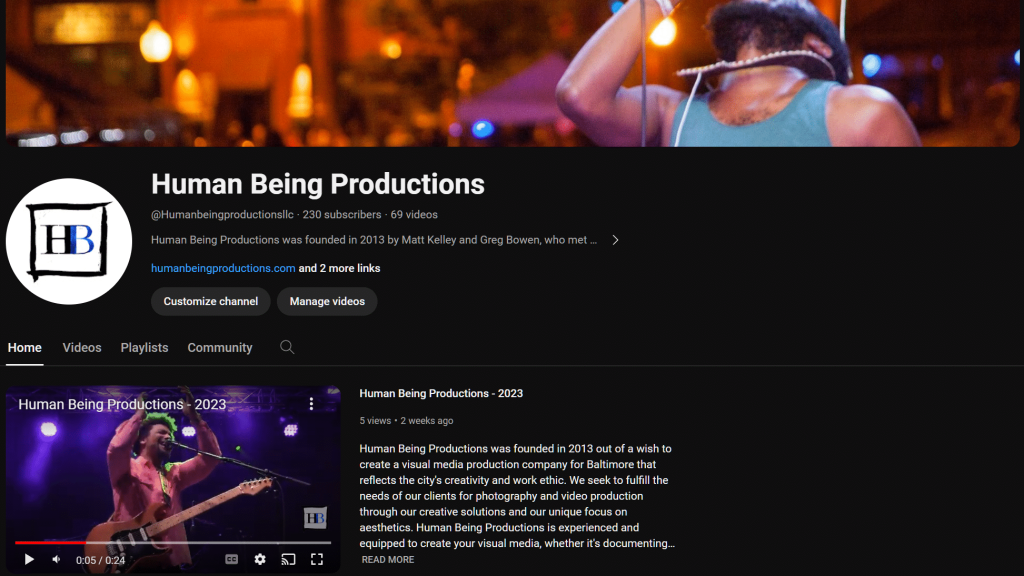
Human Being Youtube
In the ever-evolving landscape of social media, video content reigns supreme. Each platform has its unique specifications and requirements on how to upload a video, making it essential for marketers to tailor their video formats for optimal performance. To ensure your videos look polished and professional, let’s explore the best formatting practices for YouTube, Instagram, Facebook, and LinkedIn. The first step is to locate the area of the website or mobile app that allows you to upload your video. You can see examples in the specifications below. Each interface is a little different than the others, but the process is essentially the same. Always be sure to include all relevant details and maximize your video’s reach by using tags or sharing in a post.
1. YouTube:
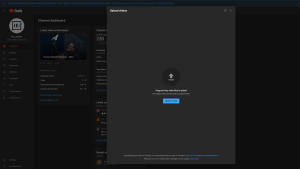
As the second-largest search engine globally, YouTube demands high-quality video content. Here are the recommended specifications:
- Resolution: 1080p (1920 x 1080 pixels) is standard, but higher resolutions like 4K are becoming increasingly popular.
- Aspect Ratio: 16:9 is the standard, but you can experiment with other ratios.
- File Type: MP4, MOV, or AVI.
- Bitrate: YouTube recommends a bitrate of 8 Mbps for 1080p videos.
- Maximum File Size: 128 GB.
- Video Length: While YouTube supports lengthy videos, consider viewer attention spans and aim for engaging content within the first few minutes.
2. Instagram:

Instagram caters to a visually-driven audience with a focus on shorter, attention-grabbing videos. Here are the optimal specifications:
- Resolution: 1080p (1920 x 1080 pixels) for square and landscape, 1080 x 1920 pixels for vertical videos.
- Aspect Ratio: 1:1 for square, 16:9 for landscape, and 9:16 for vertical.
- File Type: MP4 or MOV.
- Bitrate: Instagram recommends a bitrate of 3,500 kbps for video uploads.
- Maximum File Size: 4 GB.
- Video Length: Instagram Feed videos can be up to 60 seconds, IGTV supports longer videos up to 15 minutes for regular accounts and 60 minutes for verified accounts.
3. Facebook:

With a massive user base, Facebook is a key platform for video marketing. Optimize your videos with these specifications:
- Resolution: 1080p (1920 x 1080 pixels).
- Aspect Ratio: 16:9 or 9:16 for vertical videos.
- File Type: MP4 or MOV.
- Bitrate: Aim for a bitrate of 5,000 kbps.
- Maximum File Size: 4 GB.
- Video Length: While Facebook allows longer videos, focus on concise and engaging content. Recommended length is around 1 to 2 minutes for maximum impact.
4. LinkedIn:
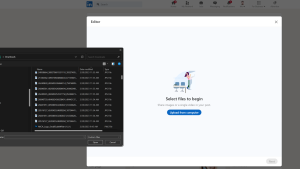
LinkedIn is increasingly becoming a platform for professional video content. Consider the following specifications:
- Resolution: 1080p (1920 x 1080 pixels).
- Aspect Ratio: 16:9 or 1:1 for square videos.
- File Type: MP4.
- Bitrate: Aim for a bitrate of 6,000-10,000 kbps.
- Maximum File Size: 5 GB.
- Video Length: Keep it concise. LinkedIn recommends videos between 15 seconds and 10 minutes.
In conclusion, knowing how to upload a video to various social media platforms requires a nuanced understanding of each platform’s unique specifications. By adhering to these guidelines, you can ensure that your videos are not only visually appealing but also perform well across different social media channels, maximizing your reach and engagement.

